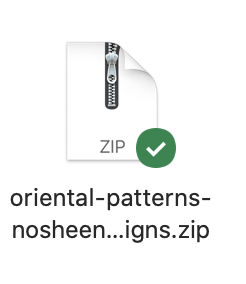What is clip art? How can I use Clip art? Where can I get it?
Clip art are ready made images or graphics that can be easily inserted into documents or projects. These images are often available in digital format and can be easily inserted into documents or projects to make something beautiful. Clip art varies from simple icons and symbols to more detailed illustrations, providing a quick and convenient way to add visual elements to your designs!
How can I use clip art?
Clip art can be used in a variety of creative projects, such as:
1. Presentations: Enhance your slides with visually appealing clip art to make your presentation more engaging.
2. Invitations: Add clip art to your invitations for parties, weddings, or events to give them a personalized touch.
3. Greeting cards: Use clip art to create unique designs for greeting cards for birthdays, holidays, or special occasions.
4. Flyers and posters: Incorporate clip art into your promotional materials to make them more eye-catching and informative.
5. Scrapbooking: Use clip art to decorate your physical and digital scrapbook pages and journals, and add visual interest to your memories.
6. Educational materials: Include clip art in worksheets, lesson plans, or educational resources to make learning more fun and engaging and much much more.
What format does clip art come in?
Clip art usually comes in PNG, SVG, and EPS file formats.
📸 PNG stands for Portable Network Graphics. 🧩 Whether you're a designer, a social media maven, or just love crisp images, PNG is your go-to format. PNG files are raster graphics that support transparent backgrounds. They are the star in the realm of web images. Why? Because they are transparent, making them perfect for logos, icons, and web graphics that need to pop without a background!🚀 Plus, PNGs are lossless, meaning they don't lose quality when you compress them. Say goodbye to pixelated pictures and hello to crystal-clear visuals!
SVG, or Scalable Vector Graphics, is a magical format. They can be scaled without losing quality, meaning you can zoom, shrink, or stretch your designs to any size without sacrificing a drop of quality. It's vector-based, which means it uses math to keep your lines sharp and your curves smooth, no matter the display size! They are 💡 perfect for logos, icons, and intricate designs that need to look sharp on screens of all sizes - from smartphones to billboards.🖥️ Plus, SVGs are editable with code, and you can animate them for that extra wow factor!
📁 EPS stands for Encapsulated PostScript, and it's the go-to for high-end printing projects. Why? Because it contains vector data, meaning your printouts come out sharp and stunning, no matter the size. EPS files are typically used for vector graphics in print design. To use them, you can simply download or save the files to your computer and then insert them into your projects! 👩🎨 Designers love EPS for its versatility - it's compatible with various illustration and editing software, making it a dream for creating and sharing complex graphics.🔗 Whether you're crafting business cards, banners, or brochures, EPS ensures your work is print-perfect.
SVG, PNG and EPS files are great and can be used in Circuit, Canva, Procreate, Photoshop, Word, Illustrator, Corjl and Templett and many more.
Where can I buy clip art?
Click here to get you hands on some beautiful clip art!! I create in PNG, EPS and SVG formats.
All nosheendesign’s clipart are high resolution – created at 300 DPI (dots per inch) – and can be resized considerably without any loss of quality or detail.
All my clip art and patterns include commercial licences so you can use them how ever many times as you like, without worrying about costly licensing fees. You can use them in your business items also! As long as you don’t sell them as it digital clip art or give them as freebies you’re good to go!! Please check out my license overview for correct terms and conditions of usage.
How customers download their file
After the clip art is purchased, and the funds have cleared, the file is available for download in the Order Confirmation page. The customer will automatically receive the standard order confirmation email, followed by an email containing a link to the file.
This link will expire 24 hours after the purchase.
If a customer clicks an expired link, we'll send a new link to the email address used for the initial purchase.
Some large files come in .ZIP folders, so you’ll need to unzip them once you have them downloaded onto your computer to access the individual clip art files. To unzip folders, simply double click on them.
So a listing would look like this on the shop page:
The zip folder will look like this:
Once the folder has been opened it will look like this, where you can access all the images in that file, and start creating your projects!
Tag me on @nosheendesigns. I would love to see what you create!!
#PNG #TransparentBackground #WebDesign #GraphicDesign #ImageQuality #NoPixelation clipart
#SVG #VectorGraphics #Scalability #DesignFlexibility #CrispDesign #WebAnimation
#EPS #PrintDesign #VectorArt #ProfessionalPrinting #QualityGraphics #DesignSharing